Webhooks
You can easily set-up webhooks to receive event notifications, data of a workflow perform, based on your predefined logic. You can define dynamic and static key-value pairs in the web interface and can build complex logic to receive the data exactly when and how you want.
Dynamic Email
Triggers enable you to create customized email content. You can use the client's name from the field "First name" to make the email personalized, or send the "ticket number" in the email subject to make it easily identifiable.
Auto Process Transition
Auto Notifications
Integrations
Auto Process Transition
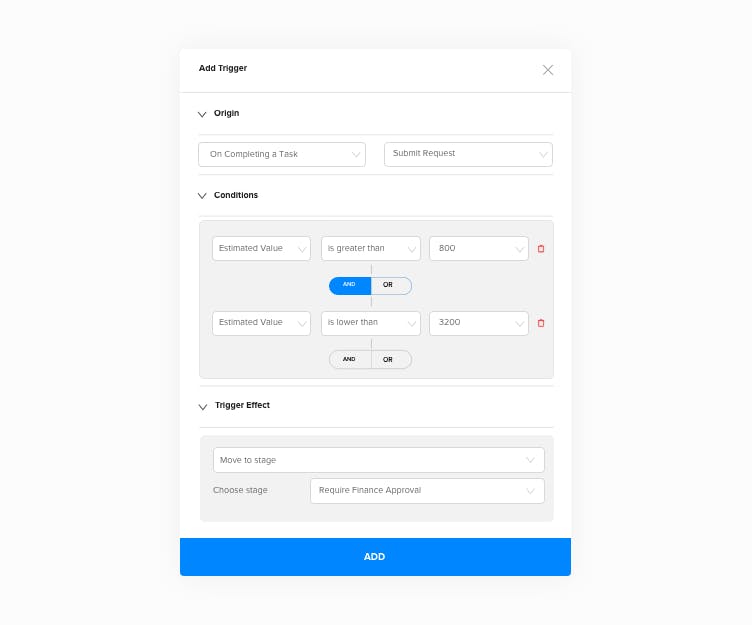
Automatic change the stage of a workflow
Define when a process will move from a stage to another stage automatically based on the predefined logic you set. You can use AND and OR conditions to create logic on the data and ensure the proper workflow compliance is followed each time.

Webhooks
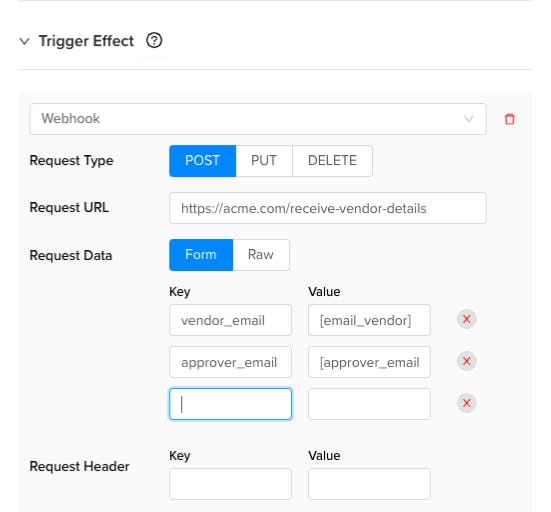
Dynamic data on custom conditions
Select the key value pair you required when certain conditions are met and just put your API endpoint, we will send the data when the condition matches while executing a perform inside a workflow.
Preservation of webhook response
You can choose to preserve responses of a webhook. In future to test the dataset or to match the dataset of a certain time, you can see the history of the responses triggered, right inside GoodFlow.
Dynamic email content

Dynamic recipients
You can use the form fields like "Vendor Email" in the Recipient section in the trigger and GoodFlow will send the email to the email address automatically by picking up the data from the mentioned field.
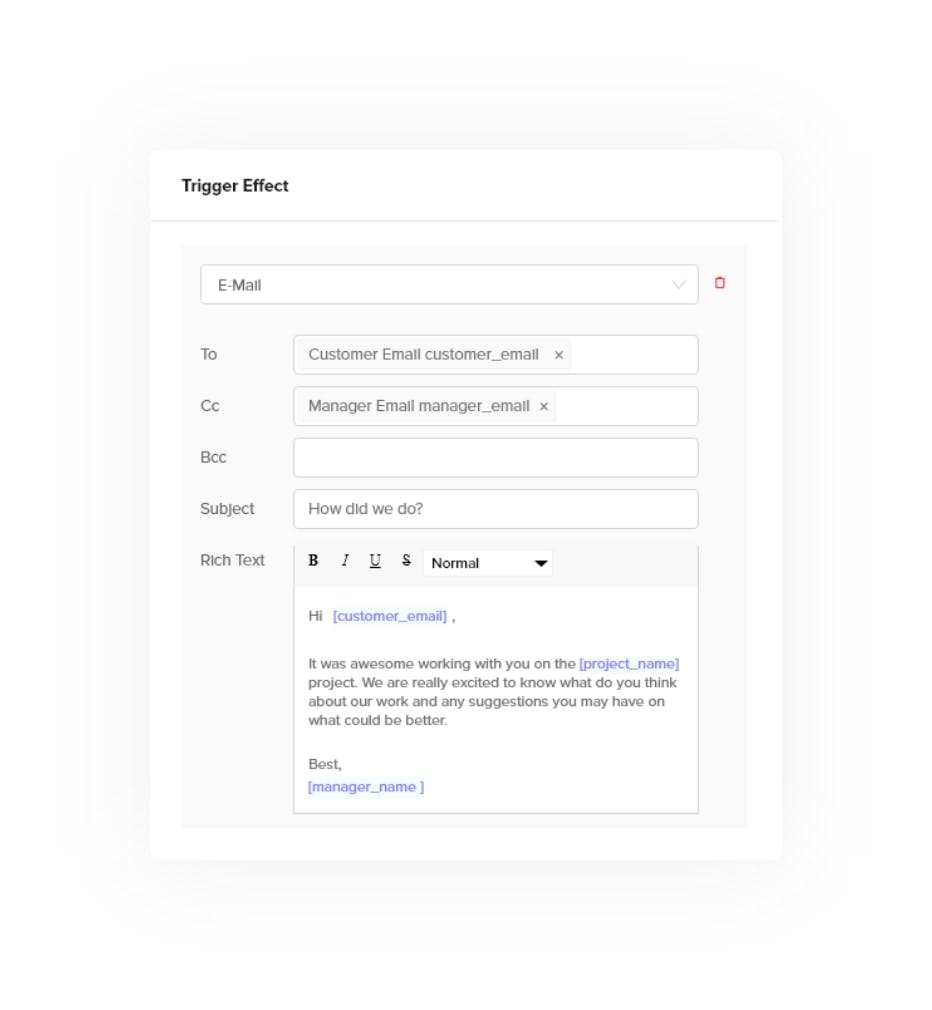
Customized dynamic email content
You can use the client's name from the field "First name" to make the email personalized, or send the "ticket number" in the email subject to make it easily identifiable. GoodFlow will send the email when an event occurs and matches with your predefined conditions.
Auto Notifications

Create logic-based notification
Say support engineer who is good with hardware will receive the auto job acceptance request of hardware problems and software engineers will receive the software related issues only. You can always add multiple logics to a workflow acceptance request.
Integrations
Sending data automatically to the 3rd party apps you use everyday is going to be very easy. GoodFlow very soon will allow you to integrate different apps in your process flow to ensure your data flows smoothly where required automatically during a workflow.
