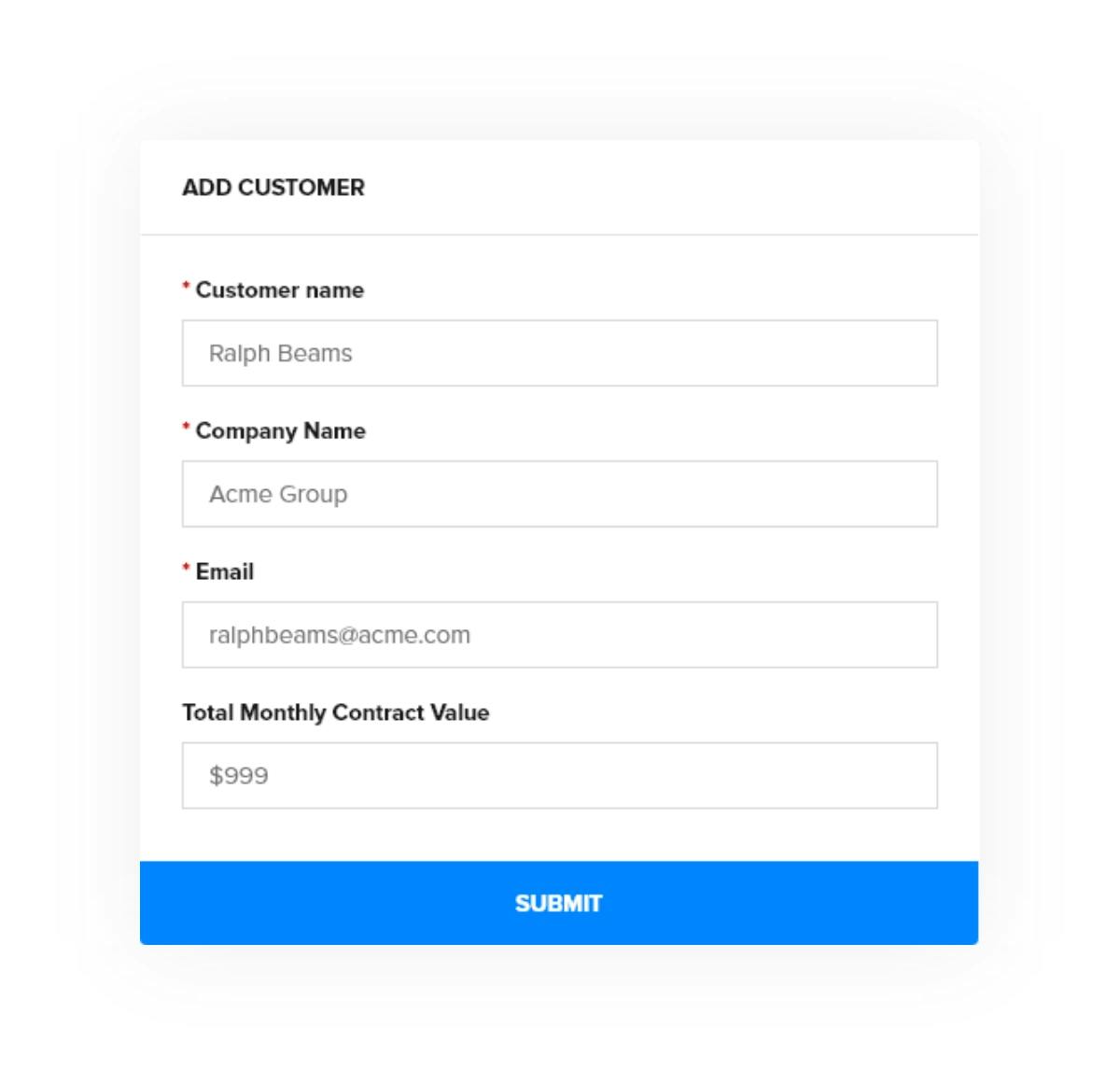
Customizable Introductory Form
Capture the basic information related to work before it starts. You can customize the form fields for different workflows as required.
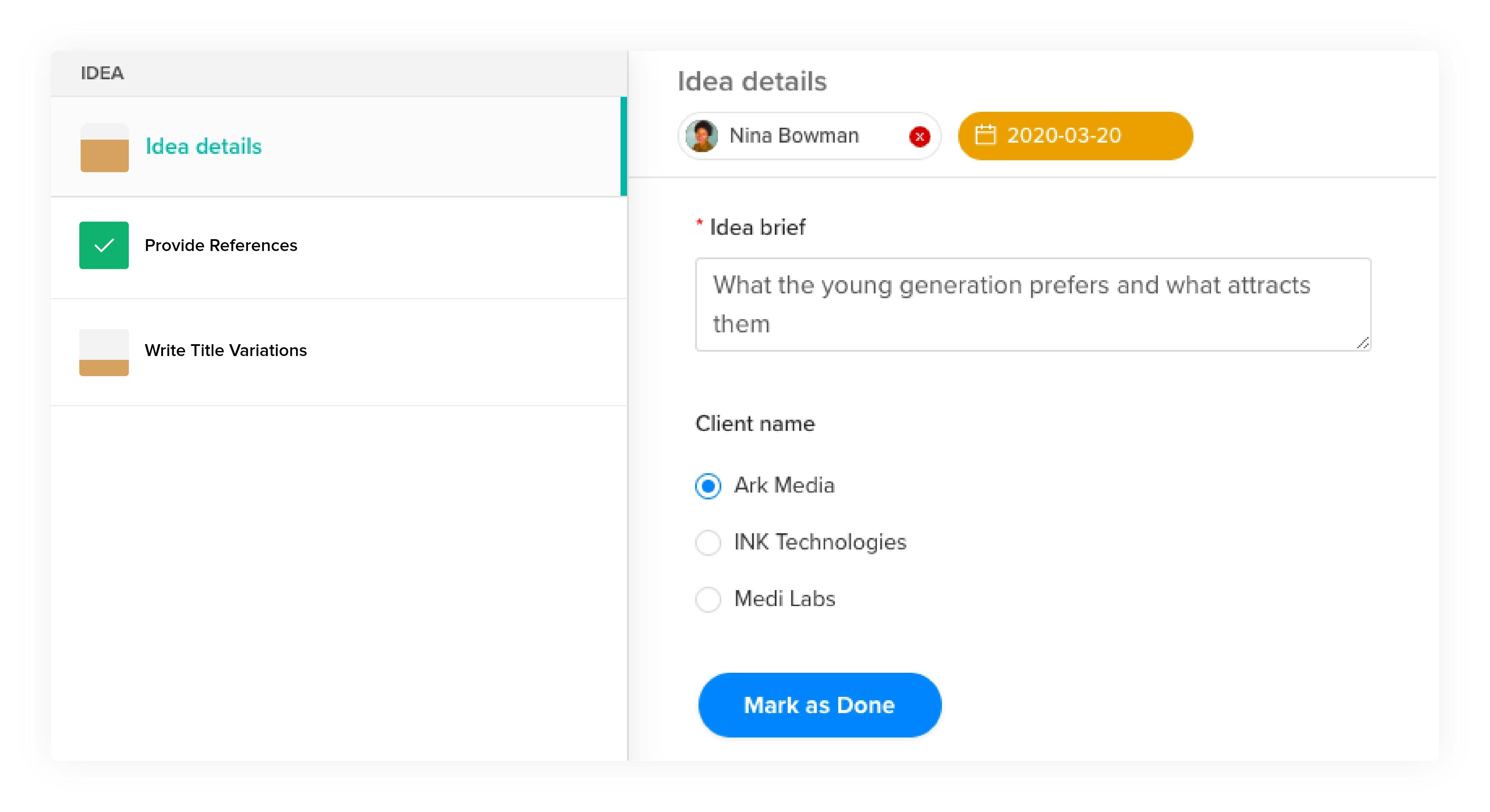
Task view: Better Understanding of a Process Workflow
Working on a process requires a clear understanding of the process flow. GoodFlow task view helps any team member to properly understand the current situation, earlier stages, all associated tasks, comments, and previous activities helping them execute the task in hand in better way.
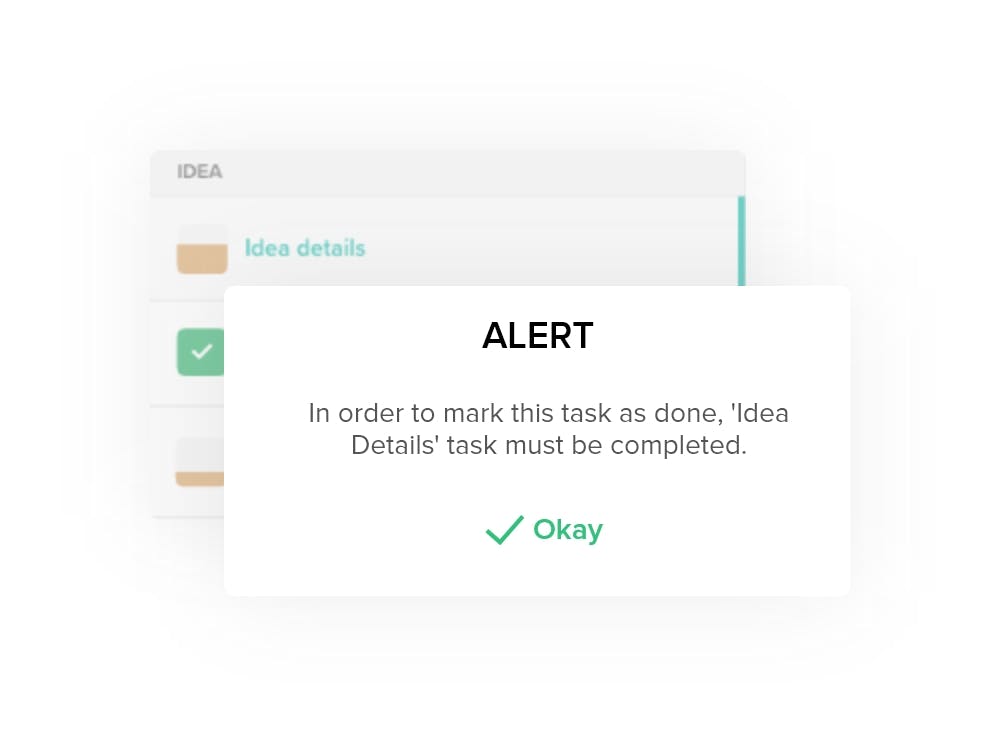
Supportive Tasks
To maintain compliance, say 'Manager approval' task must be completed before the 'Admin approval' task is done. With Supportive task feature, you can define this kind of dependency.

Journey of a Perform
Get a clear picture of how a work has been executed. The Journey feature helps you to understand how all members worked on the Perform in each stage/phase.
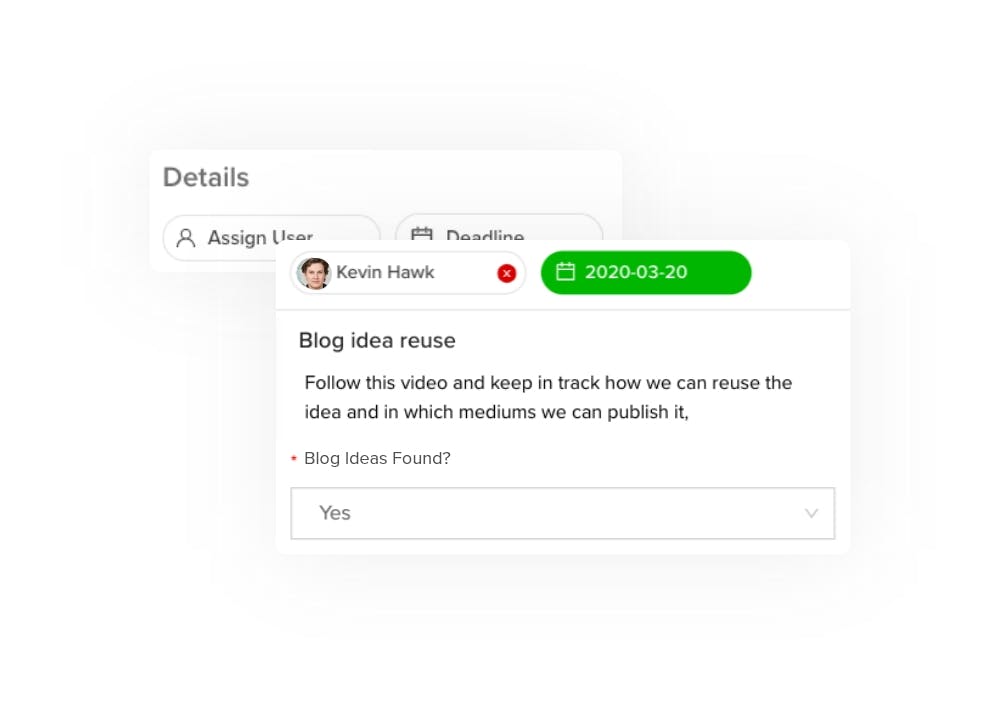
Assign User and Deadline
Define the responsibility of a teammate by assigning a task and task due date. For the assignee, it helps in keeping the track of the tasks and execute them on time.
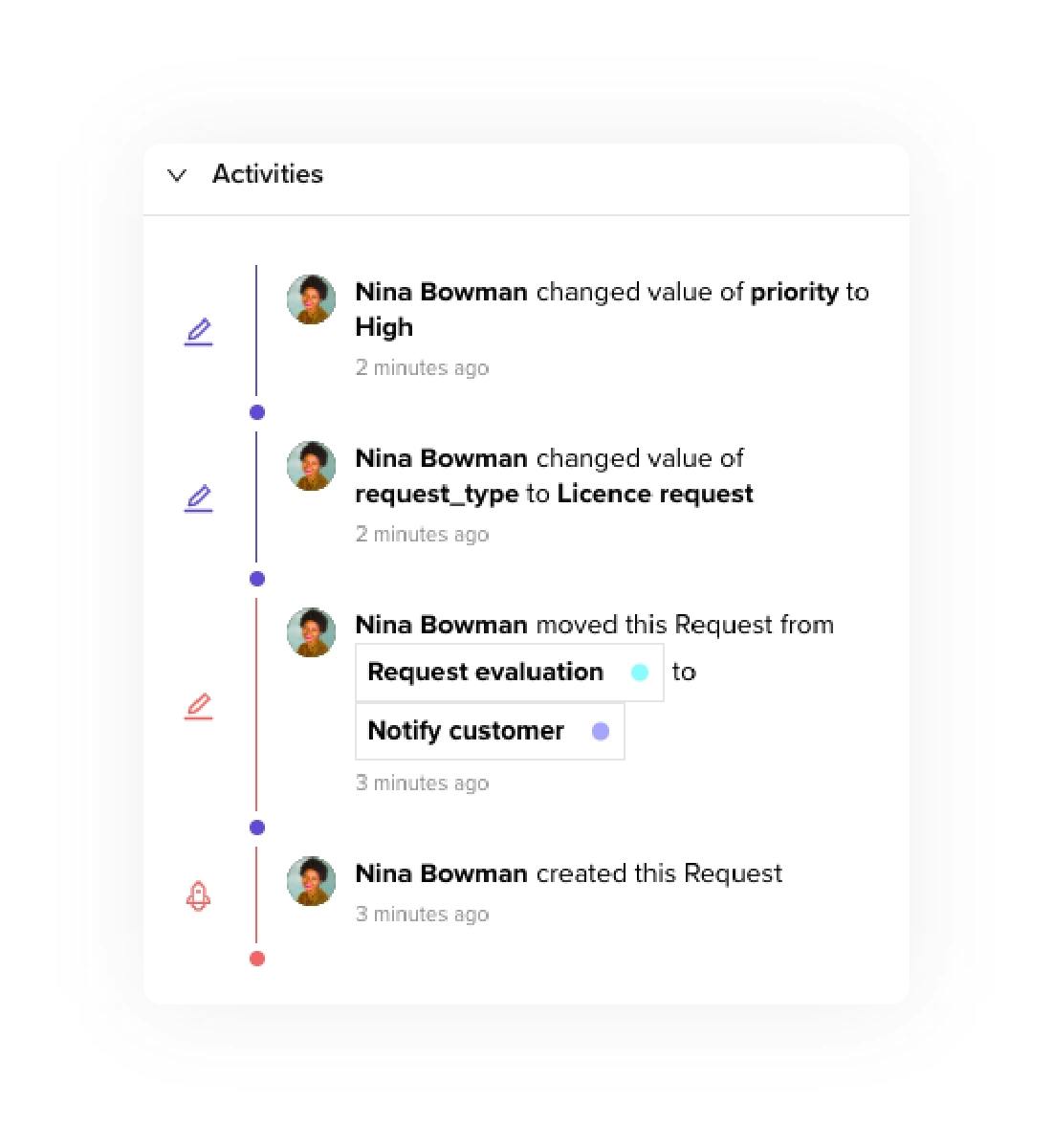
Track Activities and Refer Later
GoodFlow ensures full transparency and responsible ownership by the team members. All the activities against a workflow perform remain tracked and if required easy to refer in the future.
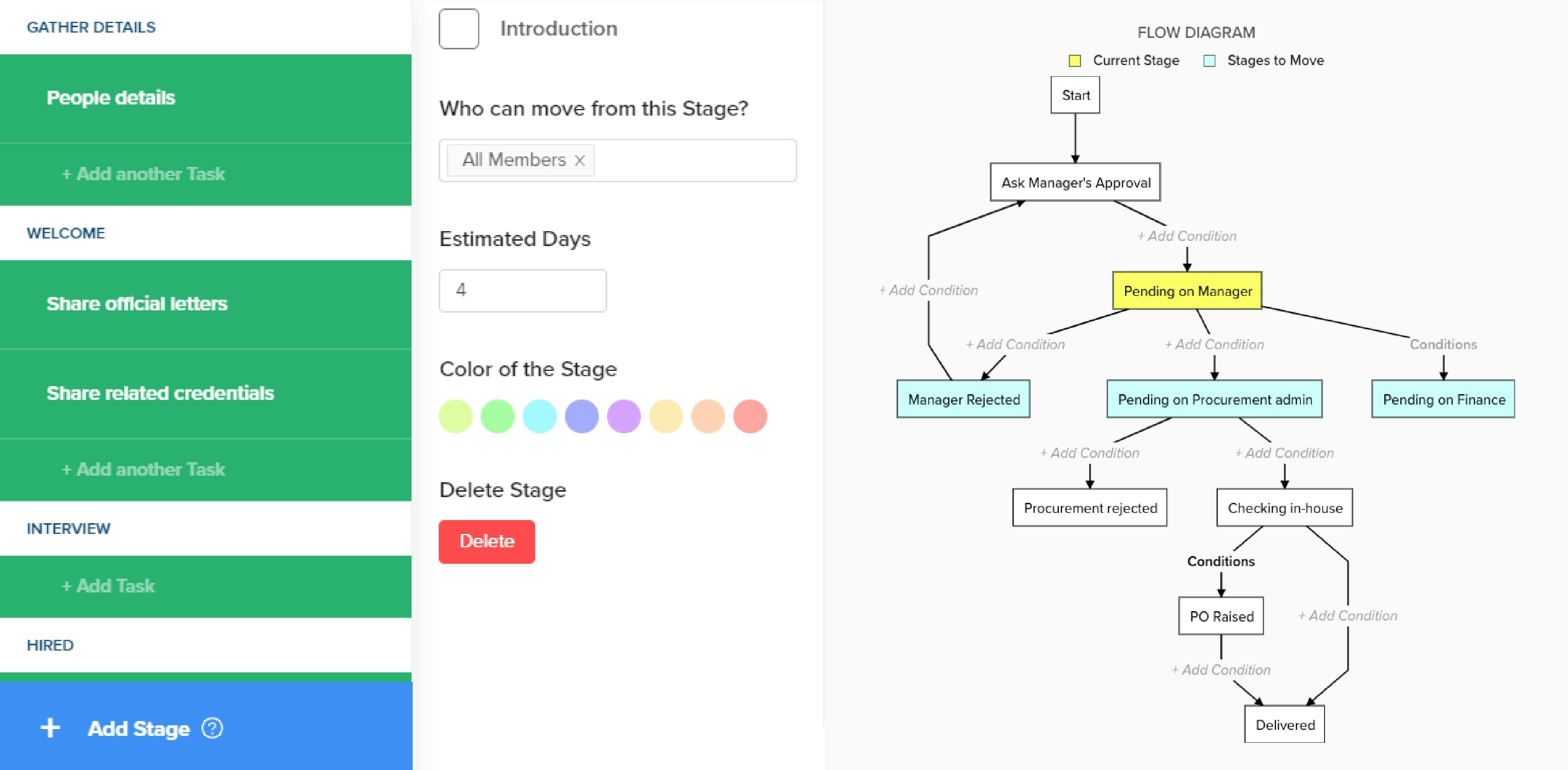
No-Code Workflow Builder
GoodFlow allows you to design necessary Stages for a Workflow and let you define how the work will move back & forth between those stages to ensure smooth work. Under each stage, you can define different tasks and design each task to accommodate the best practices and compliances. Only using our graphical interface you can design and run all your workflows easily.

Easy SLA Management on Stages
Control how much time a Perform should stay in a Stage. Keep track of your Workflows' standard level agreements easily with GoodFlow.

Add Conditions on Stage Transition
To enforce compliance and reduce error, define strict rules on stage transition. Ensure certain conditions are met before a Perform moves to a stage.

Set Permission on Each Stage and Task
Reduce error and improve clarity by setting permission on each stages and tasks as required. By default, any members of a Workflow can work on any tasks and stages.
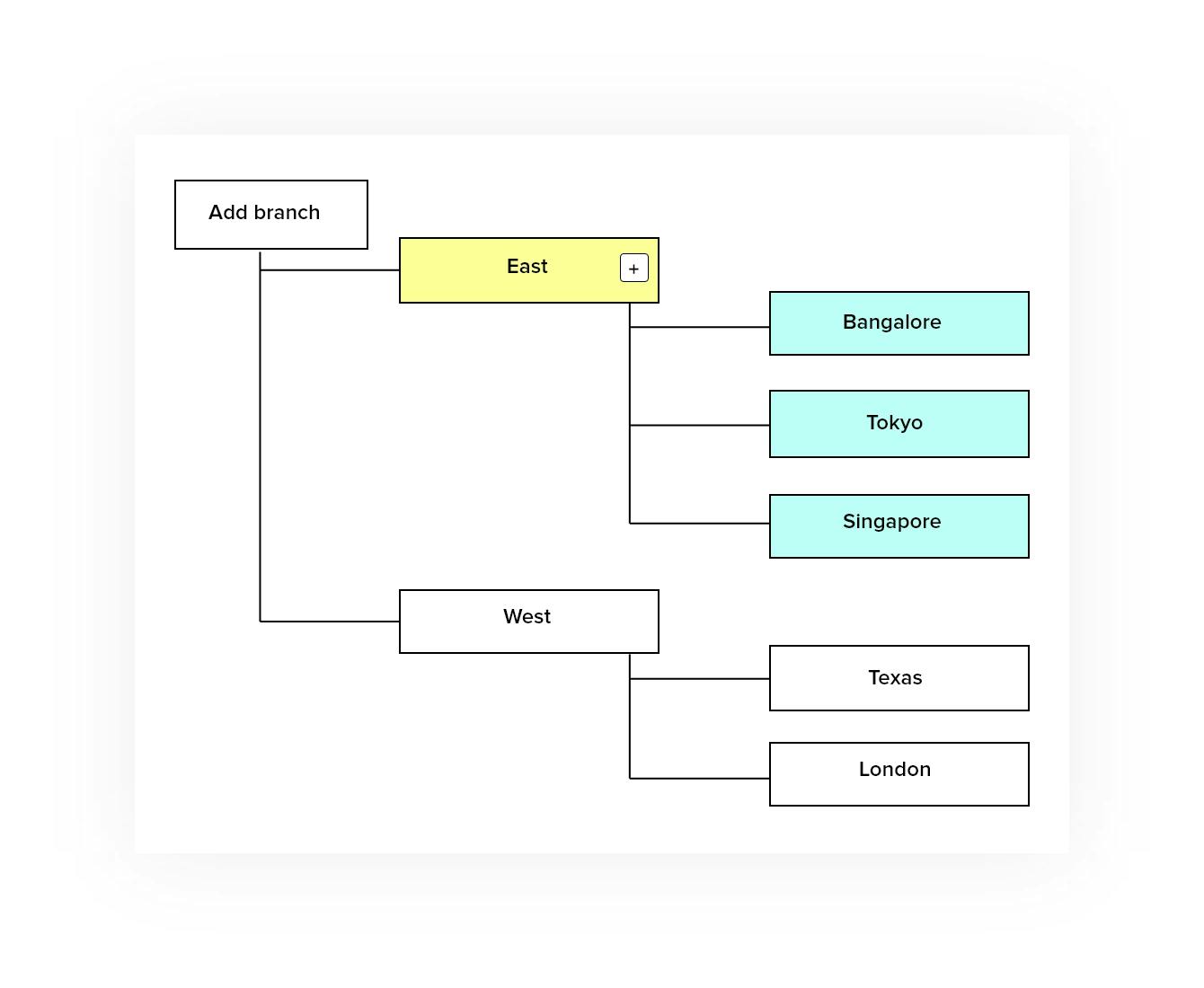
Build Logics Based on Branch Offices
Got more than 1 branch office? or multiple branches under another branch? We got you covered. You can build branch hierarchy and use it in the Workflow permissions, work acceptance requests, auto-notifications and so on.
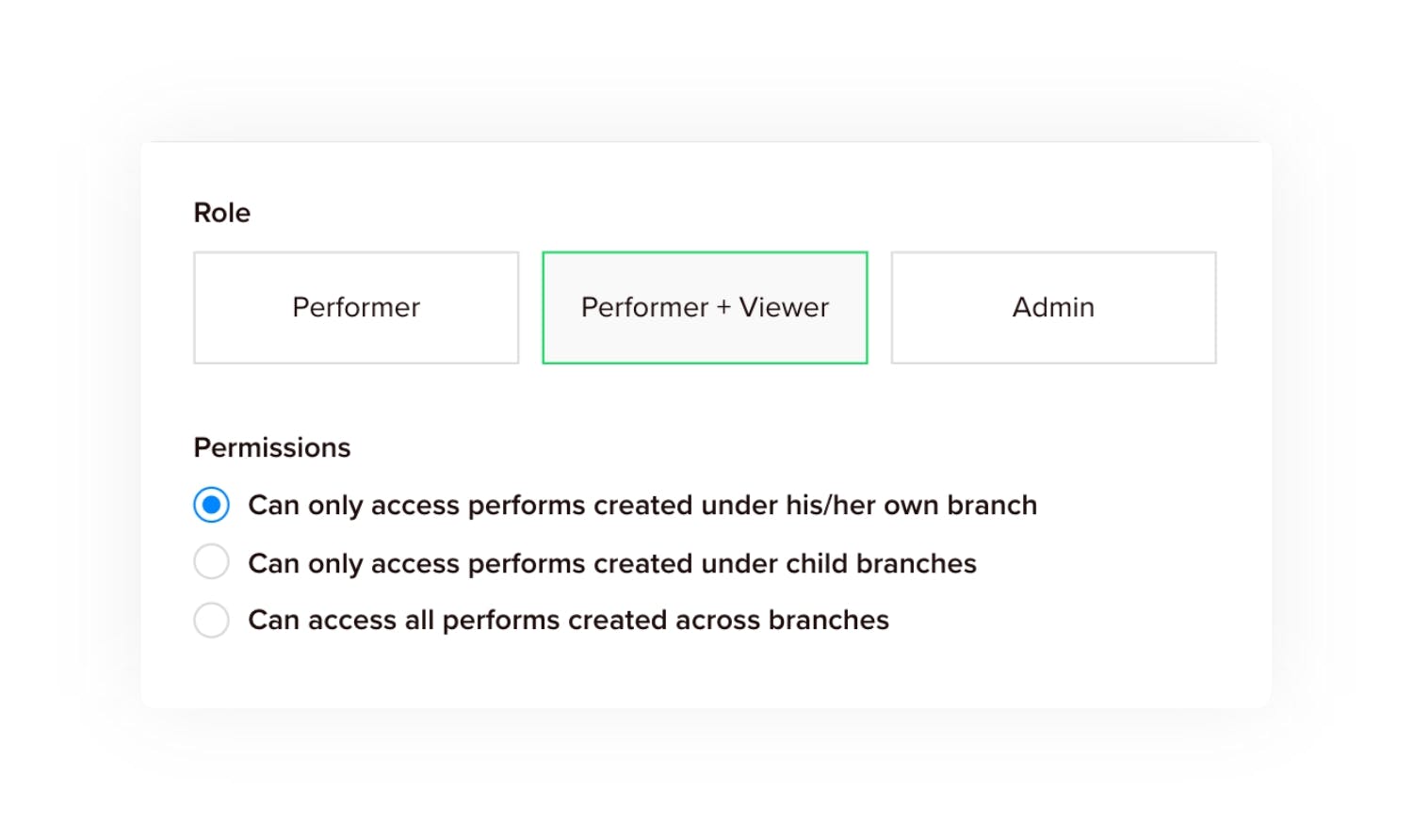
Permission on Branch Hierarchy
Restrict access to data across branches, while using a common WorkFlow for all of your branches. For a few members, you can restrict their data view access to their own branch or to all branches under them as required.
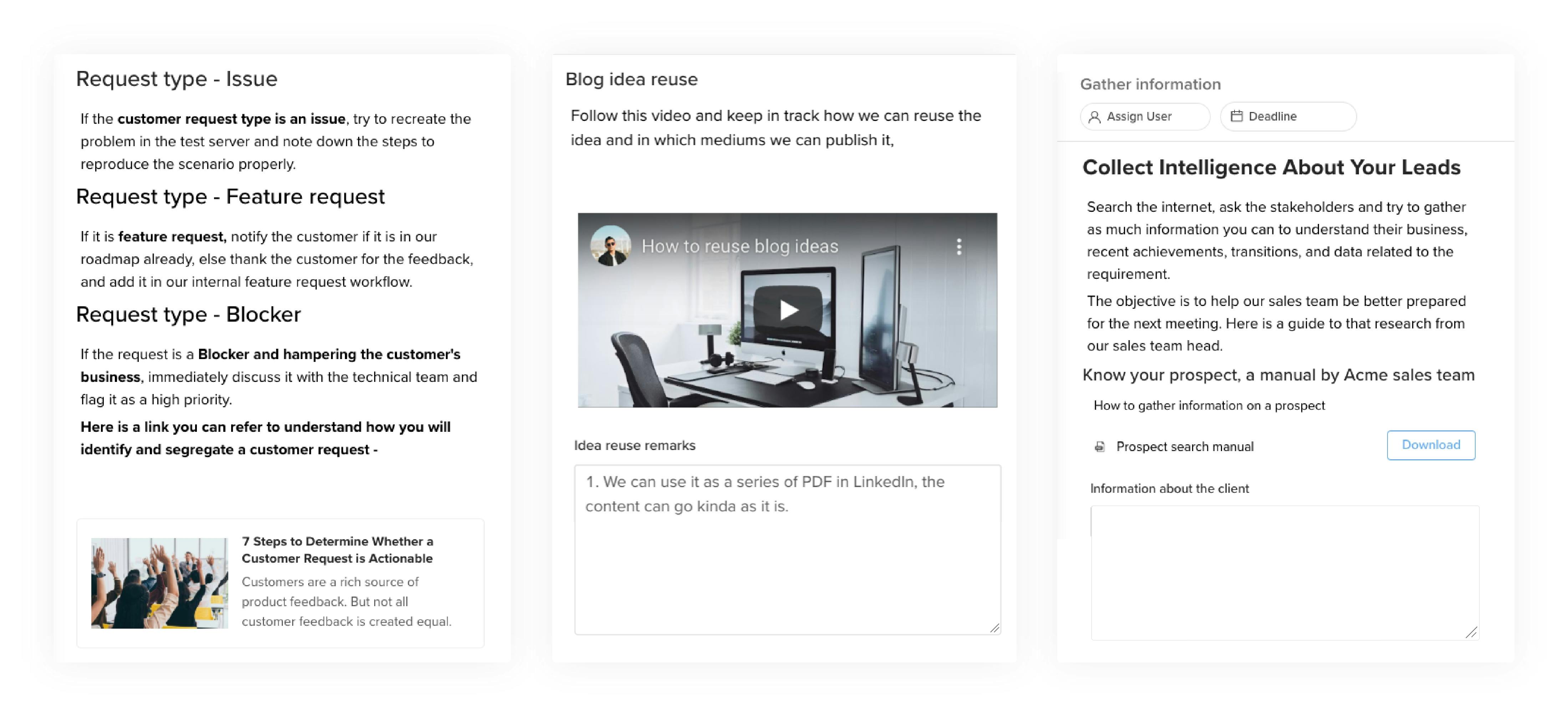
Incorporate Content in the Processes
With the help of rich text fields, attachments, links & embed contents it is very easy to create a well-documented process flow. The workflows become enlightening to the workflow performers. Processes where knowledge sharing is a big part like people on-boarding, audit process, IT deployments, HR policy execution, this feature is a lifesaver.
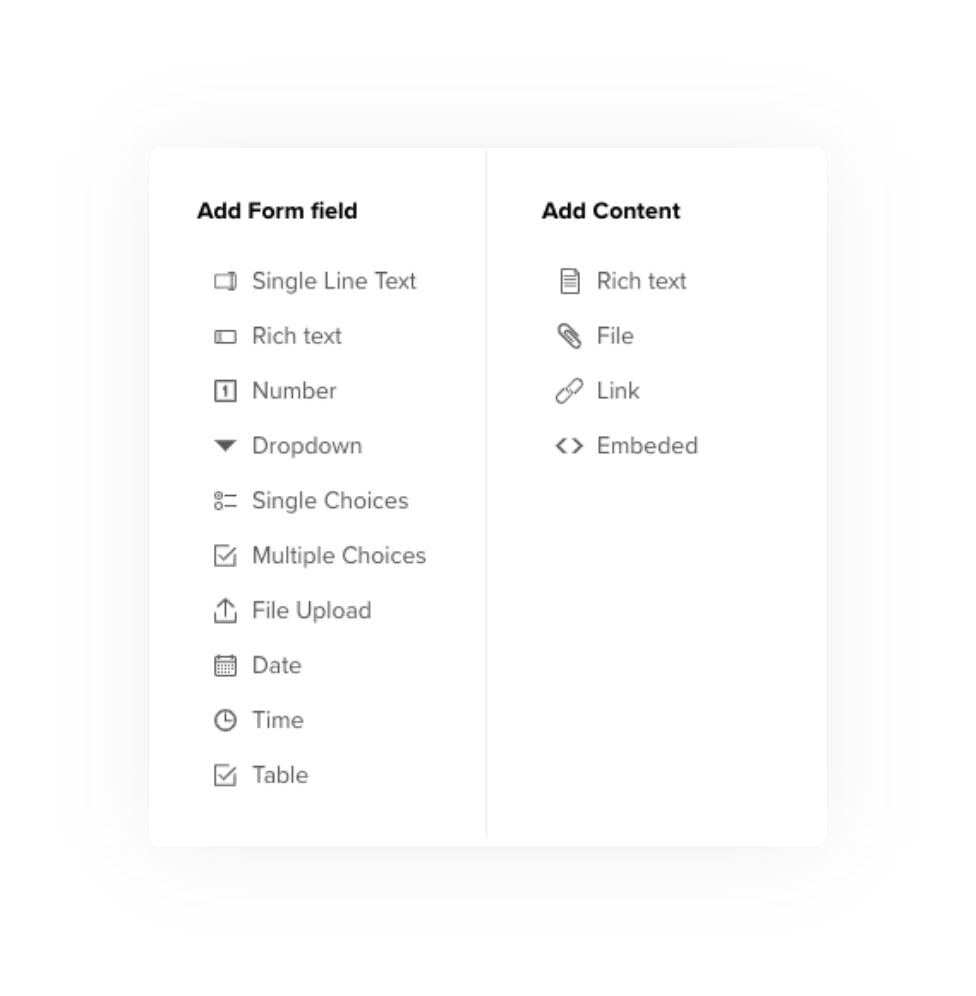
10+ Input Field Types to Capture Data
GoodFlow has more than 10 types of input fields to help you in gathering the data during process execution. Use the rich text input to create organized content or track dates using date and time fields.

Table Field inside a Task
For lead management, may be you want to add associates, or for a sprint management you are trying to add sprint details which requires unlimited rows like a spreadsheet. GoodFlow got your back with table view. Gather as much of data you need for a task and put it in the table view.

Auto ID
GoodFlow auto ID feature is a handy solution for processes where you need to track of the workflows like - issue management, asset management.

Collaborate Easily on Comments
Maintain clear communication inside a Perform by sharing your thoughts with a comment. Communicate in a single tool and say goodbye to unproductive meetings and painfully long email threads.

Create Auto Accept Request
Say your support engineer who is good with hardware will receive job acceptance requests of hardware problems and software engineer will receive the software related issues only. You can do that with GoodFlow

Tasks at a Glance
See all the tasks you are assigned in a single view with due dates and work based on urgency.
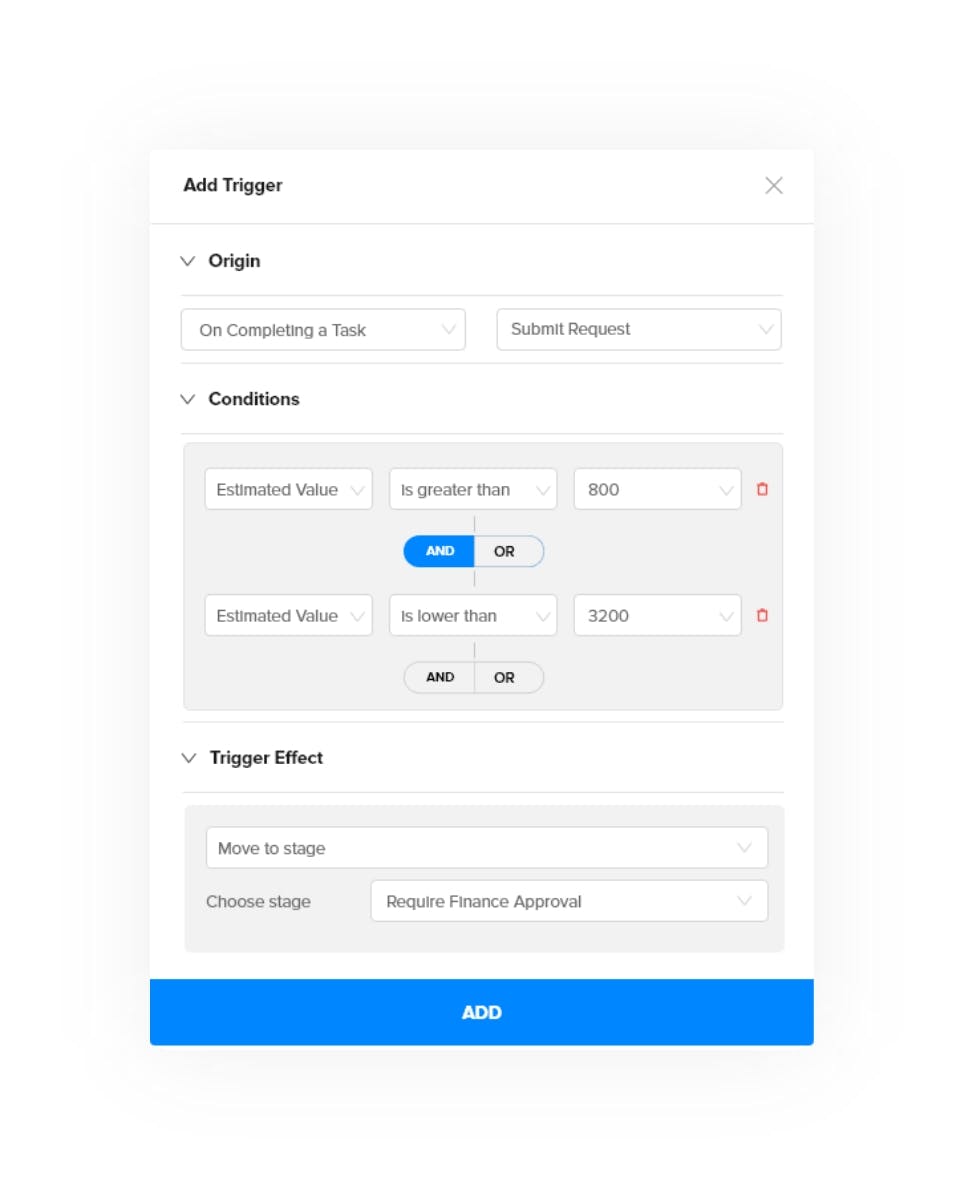
Workflow automation
Be in control, reduce manual work, improve efficiency with process automation. Define when based on which condition what will happen and GoodFlow will do the rest. Send dynamic email notifications, call webhooks, move the perform to a stage automatically.
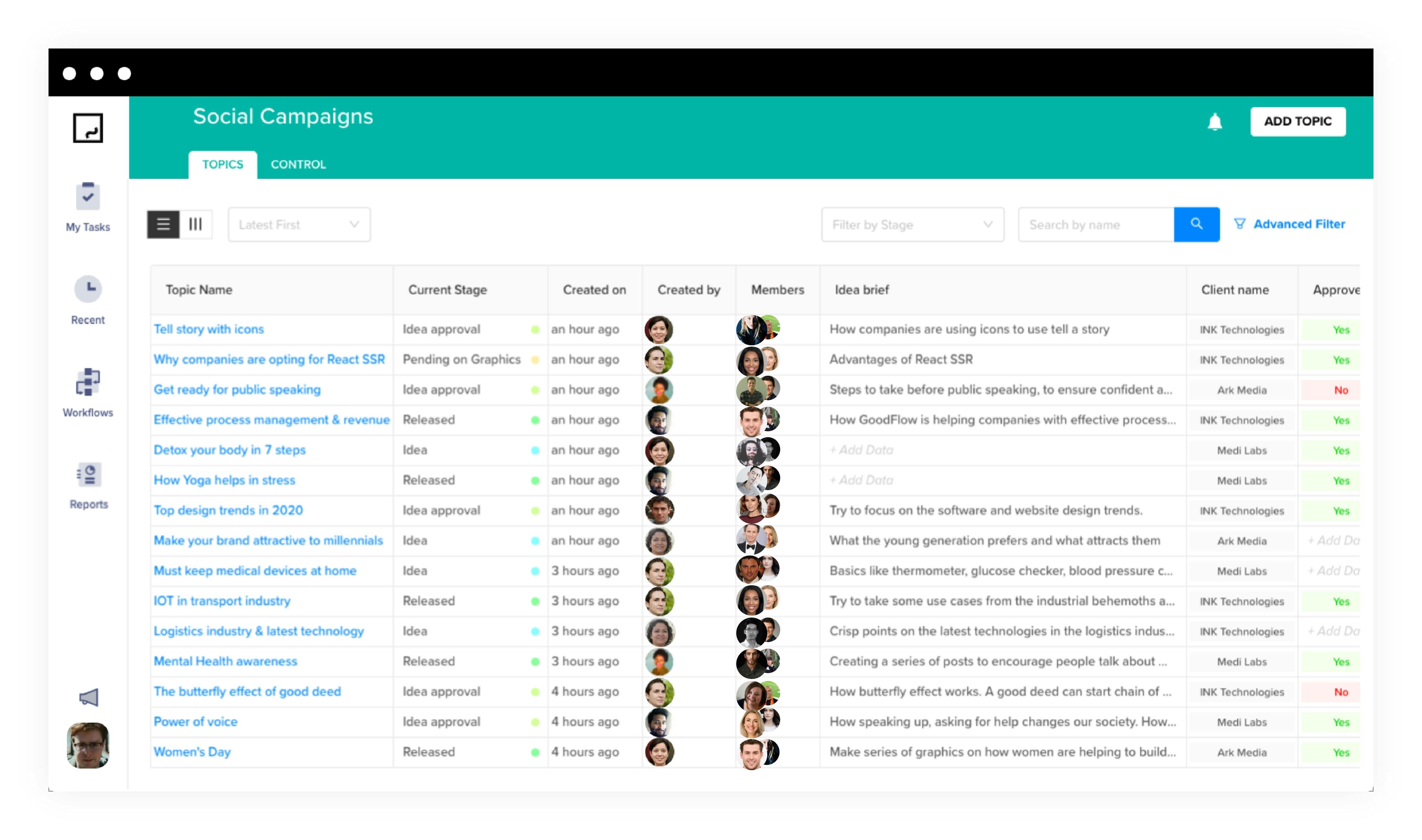
Simple spreadsheet view to work on
See all required data of all the Performs of a process Workflow in a spreadsheet view. At a glance see the current stage of the Performs and task-related data without switching view multiple times.
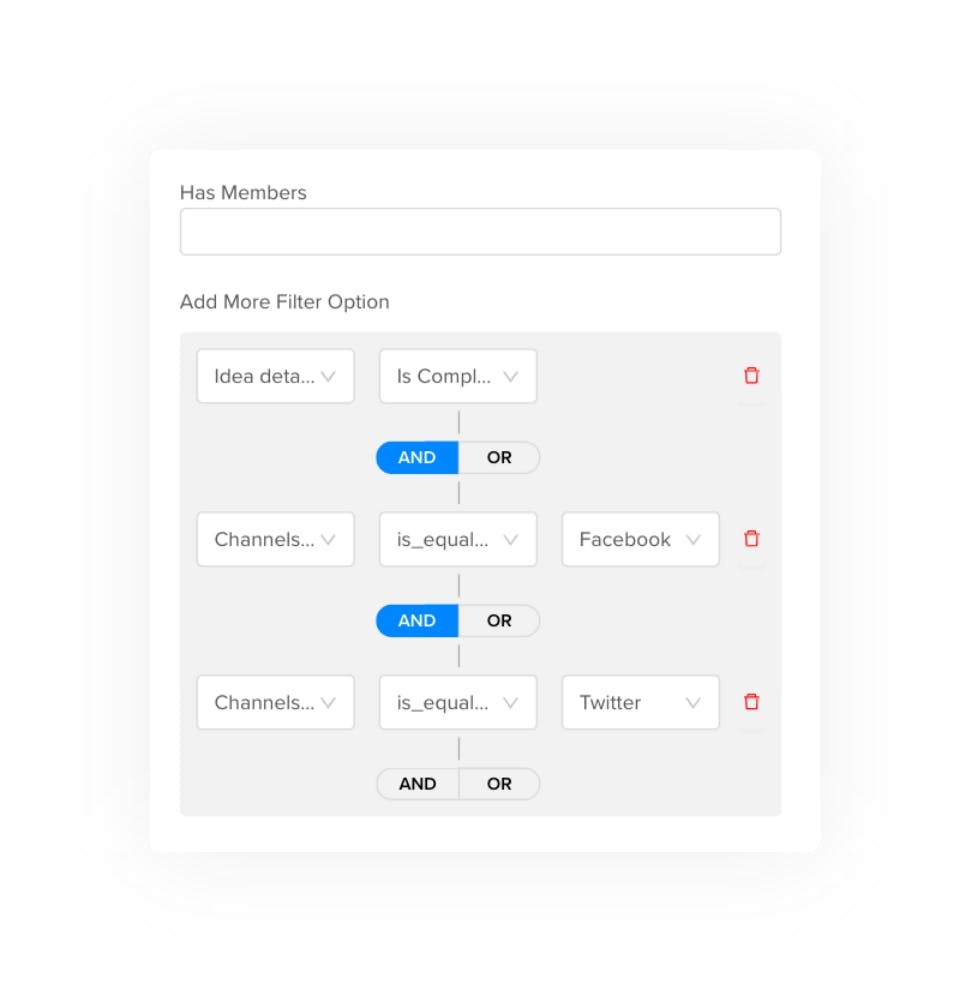
Advanced Filter
You can see your data combining your processes’ information and you can also apply multiple conditions using AND, OR logics.

Update Bulk Data Quickly
From the spreadsheet view, you can quickly change the values in less time. This allows you to increase efficiency and reduce redundancy.
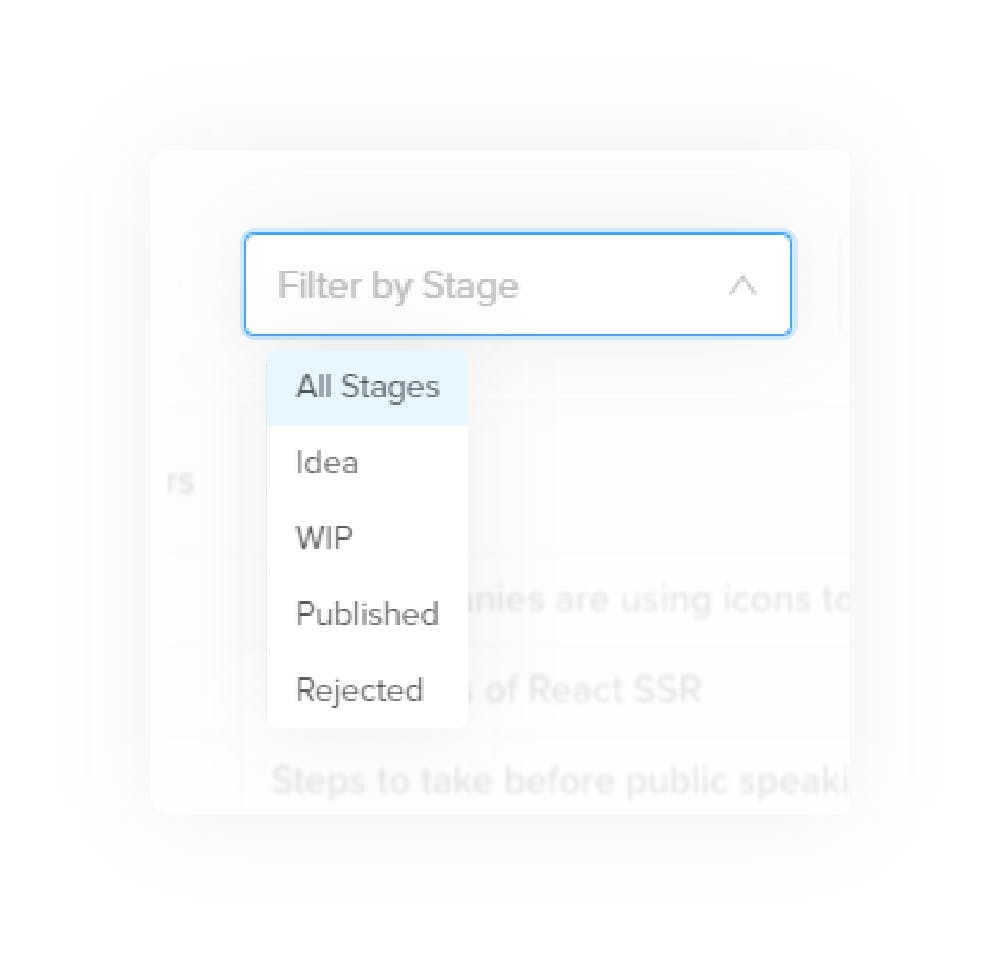
Quick Filter on Stage
Very quickly with our stage filter, you can understand which works are currently in which stage and you can take decisions and actions efficiently.

Custom report metrics
Set your own filters, conditions and analyze your process's activity. Find bottlenecks and improve productivity.
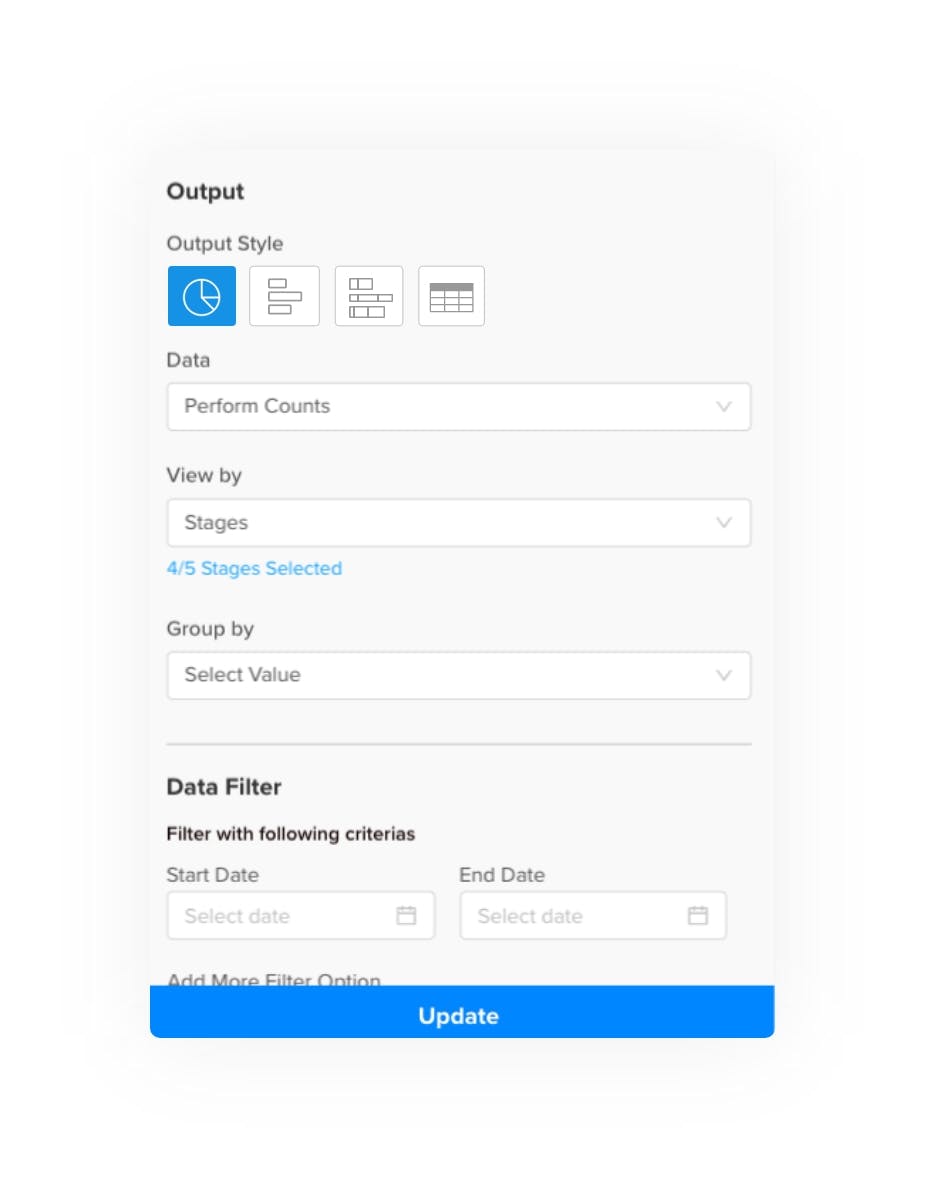
On the fly report filter change
You can change the data filter settings of your Reports on a few clicks to understand the change and impact very quickly.
