Challenges in Managing Documents Account for 21.3 Percent Productivity Loss
IDC took a global survey of information workers and IT professionals in the United States, the United Kingdom, France, Germany and Australia, and Japan to better understand today's information worker needs and challenges. The key goal of the survey was to uncover significant time wasters and opportunities to address workforce productivity.
The survey shows that information workers waste a significant amount of time each week dealing with a variety of challenges related to working with documents. The wasted time costs the organization $19,732 per information worker per year and amounts to a loss of 21.3% in the organization's total productivity.
92% of Knowledge Workers Collaborate over Documents Using Email
Among that 92% the frequency of document sharing is also significantly high, being 43% of workers share documents once a day and 69% once a week. The survey also shows that 83% of those knowledge workers lose time to versioning issues every day.
- 73% wastes time looking for a file.
- 57% confused on which is the right document
- 48% email the wrong version to the upper management, client or co-worker.

The whole process is cumbersome and makes it harder to keep track of who has done what with each document and how to prioritize.
The Solution to the Revenue and Productivity Loss on Documents
The solution is already there in the market and all that matters is using it properly. Using a workflow design and automation tool like GoodFlow ensures most of your problems already gone. Now clubbing it with a cloud document creation and storage app ensures everything is just smooth. The whole process doesn't only provide you peace of mind but also ensures an increase in productivity and revenue.
Using Cloud-Based Document Collaboration Platform
Platforms like Google Drive, One Drive provide real-time document collaboration opportunities. It helps you to work on a document faster where multiple team members need to be involved. Also using cloud services like this have another advantage of link sharing. It makes sharing of a document easy and nullifies the option to upload and attach documents.
Advantages:
- Real-time collaboration
- Private, public, document privacy option
- Easy access provide and revoke feature
- Easy link sharing option
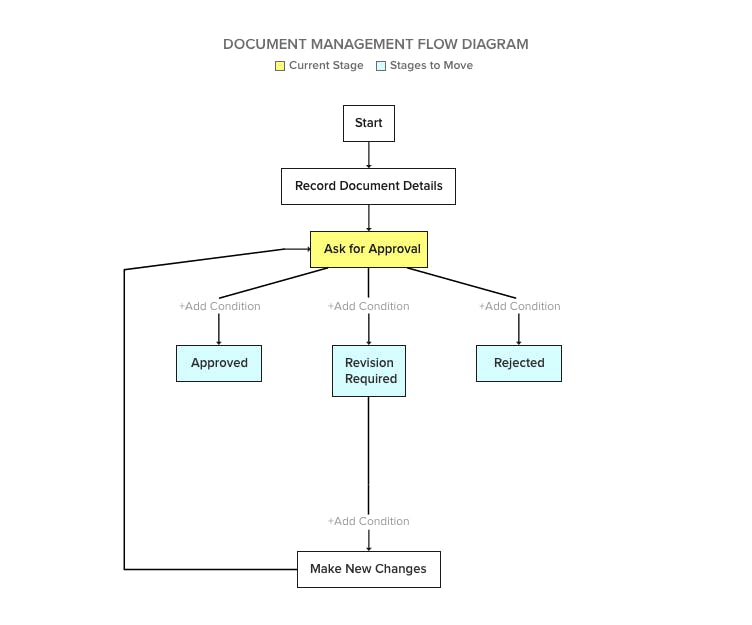
The Pain of Managing Lots of Sheets and Docs
Identify the purpose of the sheets. If they are for gathering data for single work/processes like leads, event planning, content planning and similar kinds of stuff, workflow management tools like GoodFlow will help you a lot. You will be able to enter data just like filling up a form and can ensure all the documents and procedures related to the works are followed.
Keep the Document Versioning Tracked with Workflow
88% of knowledge workers face the issue with document versioning. The Problem starts with multiple times back and forth email for document approval, then searching for the actual approved document, finding the approved document in future, auditing the document trail. Using a user-friendly workflow management tool like GoodFlow has great advantages to manage those scenarios.
Advantages:
- Create document approval workflows as per your best practices.
- Track the journey of the document and earlier versions, associated comments, suggestions easily.
- Uploaded documents can be downloaded easily at any point of time.
- The advanced filters make it easy to find a specific document at a certain point of time or based on other parameters.
- See custom reports with colorful graphs to understand the work status of all the team members at a glance.
Use Workflow Automation in Place of Writing an Email
If you set the automation trigger points in such a way, that once the document draft task is done, the work will automatically move to the next stage of Document review and the approver already in the loop, will receive a notification email automatically.
Automation will cut the time to write an email each time for document approval and workflow history will ensure ou can always see the previous revision suggestions from the approver.




